Slow steps to Freedom and Open Source
Migration from Modern Monetization
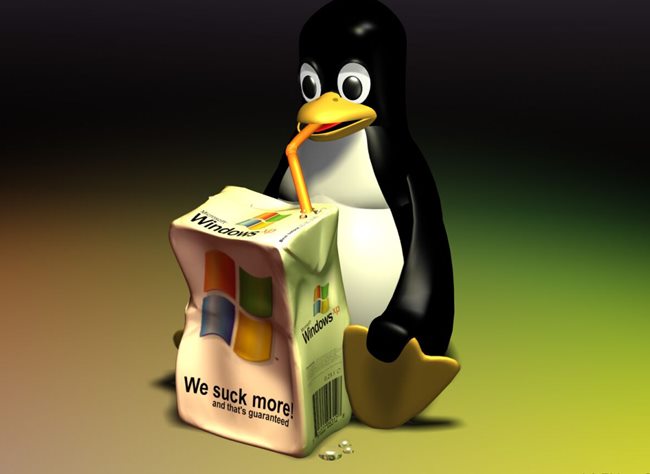
Making the move from common and convenient software to free and open source software can be intimidating. Using OS ALT and some other online options I found that its a lot easier than one would think to set yourself free from the clutches of Microsoft and rid yourself of Stockholm syndrome. Here are some of the most common software used on an everyday pc and open source or free alternative to them.
Note: This list consists of tools used on Ubuntu Linux and installation instructions for Ubuntu Linux
Purpose | Closed Source App | Open Source (or free) Alternative
-
Email Client Ms Office Thunderbird Hiri -
Sticky notes Quick Notes Google Keep https://en.wikipedia.org/wiki/Google_Keep -
Note taking Evernote Nixnote -
MS office libre office https://www.libreoffice.org/ -
Video Editor Openshot https://www.openshot.org/ -
Video Player VLC https://www.videolan.org/vlmc/ -
Image Editor Photoshop Gimp https://www.gimp.org/ -
Audio Engineering FL Studios LMMS https://lmms.io/ -
Muisc Player ITunes Nightingale https://getnightingale.com/ -
Wallpaper App fff Nat-Geo -
Programming IDE Visual Studio Atom -
Gaming Steam
Email Client | Ms Office | Thunderbird | Hiri
Mozilla Thunderbird is a free and open-source cross-platform email client, news client, RSS and chat client developed by the Mozilla Foundation. I use it at work and home for staying up to date with emails, reading RSS feeds from Engadget, Slashdot, Linux Journal, and other sources. The downside is that it is known for some of its bugs and its lack of support for Microsoft Outlook features like calendar syncing and issues with setting a proper signature with a company logo.
If those types of things in an email cline are essential, Hiri is a business focused desktop e-mail client for sending and receiving e-mails, managing calendars, contacts, and tasks. It was developed as an alternative to existing e-mail clients and calendar applications such as Microsoft Outlook. You can read more on it here
Quick Notes | Sticky notes | Indicator Stickynotes
Windows has had sticky notes since windows vista, and for some of you that have forgotten how useful they can be while multitasking or writing daily tasks down while at work, well, you all probably still use pen and paper. For those of us who work more on their desktops and use the sticky notes feautres in Windows there is an alternative on Ubuntu called Indicator Stick Notes.
Indicator Stickynotes is a simple lightweight indicator applet for Ubuntu (and other Ubuntu based distributions) that can be used to jot down small tasks etc and “paste” them on your desktop to be reminded.
Some of the features of the latest version are:
- Create quick sticky notes
- Group sticky notes into categories
- Color code the categories
- Lock sticky notes for accidental editing
- Resize the notes as per your preference
- Hide or show all sticky notes at once from global settings
- Import and export your notes
- Supports keyboard shortcut
- Free and open source software licensed under GPL v3
Indicator Stickynotes can be installed by using its official PPA. Use the following commands in terminal (Ctrl+Alt+T):
sudo add-apt-repository ppa:umang/indicator-stickynotes sudo apt-get update sudo apt-get install indicator-stickynotes -y
Using Indicator Stickynotes is as easy as using the Windows Version. The picture below shows how similar stick notes is
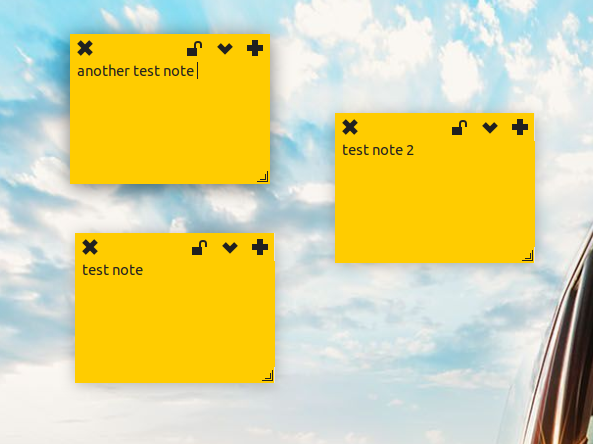
Note taking | Evernote | Nixnote
NixNote is an free, open source program designed to help you take notes and stay organized. You can create text notes, attach files or images, and synchronize with Evernote so you can have your notes whenever you go. For those of you who document as you go like myself this app will be a life saving resource. Learn More here
MS office | Libre Office
Why pay for Microsoft Office when you can get LibreOffice 6.0 for free You can run LibreOffice on Linux, macOS, and Windows. Most home users or students use 2-3 of the core apps in the microsoft office Suite. Libre Office provides an alternative to Word, Powerpoint, and Excel, along with the other tools to match (except One-note). There are hundreds of articles on comparing the two products side by side but for me to do that it would require a completely different blog post. Here is an excellent post to help find out how they compare
Video Editor | Openshot
There are some premium Video editors like Adobe Premier that get the spotlight all the time but for those of you who have had to find a quick solution to clip some home videos together for a school project many of you may be familiar with Microsofts lackluster video editor software like the Windows Movie Maker
For those of you who have caught themselves trying to cut a quick clip to add to a powerpoint or prepare a home movie there are smaller tools like Open Shot and HandBrake that allow you to do some of the similar functions of Movie Maker Hand Brake is a tool for converting video from nearly any format to a selection of modern, widely supported codecs.
Open Shot is a cross platform video editing application that allows you to animat keyframes, trim and slice videos, add audio tracks and video effects to videos on your Linux desktop with ease.
Video Player | VLC
VLC is a free and open source cross-platform multimedia player and framework that plays most multimedia files as well as DVDs, Audio CDs, VCDs, and various streaming protocols. Many of you may be using VLC already and are comfortable with the fact that the media player comes prepackaged to handle just about any video format. For those of you who want to donate and contribute to the project Check out their contribute page A dollar a day keeps the devs at bay.
Image Editor | Photoshop | Gimp
Photoshop is the most known photographic editing software, but it isn’t for everyone. Price and compatibility can be big factors when using it. The money alone can make a difference between photographers who get paid to shoot and edit photos versus those who shoot as a hobby.
There is a very popular, Free and Open Source alternative that runs on Windows, Mac, and Linux. GIMP is a free and open-source raster graphics editor used for image retouching and editing, free-form drawing, converting between different image formats, and more specialized tasks.
Audio Engineering | FL Studios | LMMS
FL Studio is a digital audio workstation developed by the Belgian company Image-Line. FL Studio, formely known as Fruity Loops is a popular tool for audio engineers and hip hop/rap producers alike. Some producers who use it produce and develop beats are
- Hit-Boy
- 9th Wonder
- Jahlil Beats
- Lex Luger
- Soulja Boy a.k.a big soulja
For aspiring audio engineers making the switch to Linux and dont have the cash to cough up for bigger solutions like Pro Tools, there is LMMS. LMMS is a digital audio workstation application program. When LMMS is executed on a computer with appropriate hardware, it allows music to be produced by arranging samples, synthesizing sounds, playing on a MIDI keyboard and combining the features of trackers and sequencers. Wikipedia Check out more here
Muisc Player | ITunes | Nightingale
Nightingale was a free, open source audio player and web browser based on the Songbird media player source code. Although it wont help with syncing Itunes music to your Iphone it is however one of the best alternatives to Itunes for Linux with great addons and community support to help you stay up to date with your latest podcasts and music.
Programming IDE | Visual Studio Code | Atom
For those of you who dont have the resources for big IDE’s like Visual Studio 2017 or Eclipse, Here are two popular lightweight alternatives.
Visual Studio Code is a source code editor developed by Microsoft for Windows, Linux and macOS. It includes support for debugging, embedded Git control, syntax highlighting, intelligent code completion, snippets, and code refactoring. Wikipedia
Atom is a free and open-source text and source code editor for macOS, Linux, and Microsoft Windows with support for plug-ins written in Node.js, and embedded Git Control, developed by GitHub. Atom is a desktop application built using web technologies. Wikipedia
Gaming | Steam
Steam is a digital distribution platform developed by Valve Corporation for purchasing and playing video games. Even with the new release of EA’s gaming platform Steam is still the grandaddy of PC gaming. With its new update introducing Steam Play (which allows you to play all your windows based steam games on linux) It will be here for the long haul and most pc gamers will feel right at home installing Steam and getting started.
Text Editor | notepad | gedit
Getting down to the simplicity of things, there are the small guys who are forgotten. When editing simple files on a windows machine some people open notepad with ease. make a quick change to a file, then close it. When making the switch to linux or mac you wont find “notepad” in your search bar. This is where gedit comes into play. While aiming at simplicity and ease of use, gedit is a powerful general purpose text editor. When first making the switch I had no idea how to save notes or install apps and didn’t know where the basic text editor was, which had me flustered until I found this. Moral of the story, don’t forget the little guys.
In Conclusion
Making the changes to Linux in 2019 shouldnt be as hard as your telling yourself it is. With a world that’s ever changing and prices that only seem to be getting higher, making the switch, saving some money, and using open source software will help you in the days to come. If you get stuck or have any other questions feel free to contact me on twitter []@TechGameTeddy](https://twitter.com/TechGameTeddy)