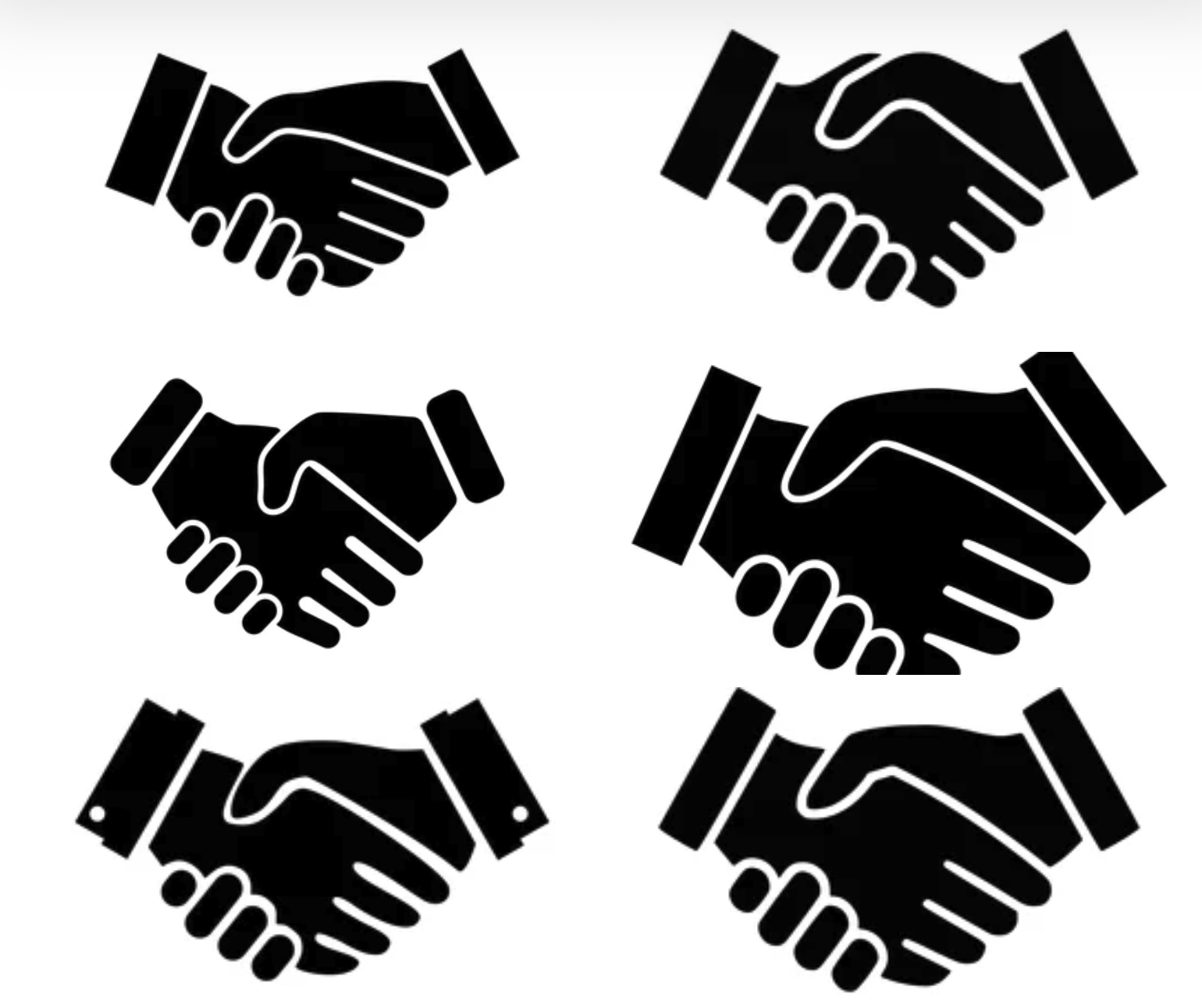
SSH and Handshakes
Logging into Linux hosts without a password can help increase speed of troubleshooting, enhance security, and make it easier to login to different linux systems. This helps in the cloud as well. The best way to get this done is to generate an ssh key and copy it to a linux machine. This is how you do it lol.
Generate authentication keys
First, on your computer generate a pair of authentication keys as a user “ted” (ted@thinkpad). Do not enter a passphrase:
$ ssh-keygen -t rsa
Generating public/private rsa key pair.
Enter file in which to save the key (/home/ted/.ssh/id_rsa):
Enter passphrase (empty for no passphrase):
Enter same passphrase again:
Your identification has been saved in /home/ted/.ssh/id_rsa.
Your public key has been saved in /home/ted/.ssh/id_rsa.pub.
The key fingerprint is:
SHA256:d+JYoN97GVktiKHAYLycgTnYxQJOg8RlyOg3/xtlk24 ted@thinkpad
The key's randomart image is:
+---[RSA 3072]----+
|BBoO+o |
|*+O.+ o . |
|.. + + ... o . . |
| . o+ ...o . o .|
| . o . S=+ .o . |
| . .+*.oo |
| ..oEo o |
| .o .o |
| .. .. |
+----[SHA256]-----+
Fun hack
Add public key to .ssh/authorized_keys We need to add the public key generated in the previous section (.ssh/id_rsa.pub) to /home/ubuntu/.ssh/authorized_keys of the remote machine. The ubuntu user is the default user for AWS ec2 instances. To find out the default username for other AMI’s in AWS specfically you can go here
Passwordless ssh login to AWS instance
From now on we can log into [email protected] a without password:
ted@thinkpad:~$ ssh [email protected]
Welcome to Ubuntu 20.04.6 LTS (GNU/Linux 5.4.0-177-generic x86_64)
* Documentation: https://help.ubuntu.com
* Management: https://landscape.canonical.com
* Support: https://ubuntu.com/pro
System information as of Thu 25 Apr 2024 09:12:43 PM UTC
System load: 0.0 Processes: 182
Usage of /: 15.8% of 47.93GB Users logged in: 0
Memory usage: 6% IPv4 address for ens3: 169.254.169.254
Swap usage: 0%
* Strictly confined Kubernetes makes edge and IoT secure. Learn how MicroK8s
just raised the bar for easy, resilient and secure K8s cluster deployment.
https://ubuntu.com/engage/secure-kubernetes-at-the-edge
Expanded Security Maintenance for Applications is not enabled.
3 updates can be applied immediately.
To see these additional updates run: apt list --upgradable
2 additional security updates can be applied with ESM Apps.
Learn more about enabling ESM Apps service at https://ubuntu.com/esm
Last login: Thu Apr 25 16:30:50 2024 from 127.0.0.1
Smooth sailing